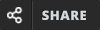Instruction:-
#1. Which of the following is a popular text editor used for writing HTML code?
#2. Which of the following is a WYSIWYG editor? (What You See Is What You Get)
#3. Which HTML editor shows both code and live preview of the webpage?
#4. Which shortcut key is used to save a file in most HTML editors?
#5. In which editor can you use syntax highlighting for HTML tags?
#6. Which of the following HTML editors is free and open-source?
#7. Which HTML editor is best known for its live preview and drag-and-drop design features?
#8. What is the file extension for HTML documents?
#9. Which of the following editors is mainly used by professional web developers?
#10. Which feature is commonly found in advanced HTML editors but not in basic ones like Notepad?
#11. Which of the following is not an HTML editor?
#12. What is the primary purpose of an HTML editor?
#13. Which editor is known for being lightweight and supports extensions for web development?
#14. What is the benefit of using a WYSIWYG editor over a text editor?
#15. Which of the following is a common feature in modern HTML editors
#16. Which of these editors is developed by Microsoft and supports HTML, CSS, and JavaScript?
#17. Which editor provides both a code editor and design view for editing web pages?
#18. Which file extension is associated with saved HTML editor projects?
#19. Which software is best suited for basic HTML learning and manual coding practice?
#20. Which feature helps developers quickly write code in HTML editors?
#21. Which of the following editors is commonly used for both front-end and back-end web development?
#22. What is the full form of WYSIWYG?
#23. Which HTML editor uses the Emmet plugin for faster coding?
#24. Which of the following is a disadvantage of basic text editors like Notepad for web development?
#25. Which editor allows real-time collaboration for HTML coding?
Previous
Finish