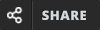Instruction:-
#1. What type of editor is BlueGriffon?
#2. Which of these editors is a browser-based HTML editor?
#3. Which editor is known for being cross-platform and open-source, with Git integration?
#4. In which editor can you install extensions like Prettier, Live Server, and Emmet?
#5. Which feature helps track changes in your HTML code over time within editors like VS Code?
#6. Which is the most suitable editor for complete beginners in HTML?
#7. Which of the following editors allows live preview of HTML files via a built-in “Live Server” extension?
#8. Which key combination is typically used in most editors to open the integrated terminal (command line)?
#9. Which HTML editor supports version control directly via Git integration in its sidebar?
#10. Which extension helps in formatting HTML code automatically in editors like VS Code?
#11. In Visual Studio Code, what is the purpose of the .vscode folder?
#12. Which feature in modern editors highlights matching opening and closing HTML tags?
#13. In which HTML editor can you directly install plugins using a command palette (Ctrl + Shift + P)?
#14. Which Visual Studio Code extension allows automatic reload of the browser when a file is saved?
#15. Which one of the following editors supports multi-cursor editing for HTML efficiently?
#16. Which is a key advantage of using an IDE like Visual Studio Code over Notepad++?
#17. Which of the following editors provides built-in support for Git version control, extensions marketplace, and debugging?
#18. What feature allows you to run your HTML page in a live browser window as you code?
#19. What is the use of the Zen Coding feature in HTML editors?
#20. In an advanced HTML editor, how can you switch between multiple tabs efficiently?
#21. In advanced editors, what is IntelliSense?
#22. What is the purpose of HTML lining in code editors?
#23. What is the character encoding default in Notepad when saving a file (in newer Windows versions)?
#24. Which of the following file types can be edited using Notepad?
#25. Which programming language can be written directly in Notepad and executed using a browser?
Previous
Finish