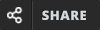Instruction:-
#1. What is the default file extension for LibreOffice Calc?
#2. How many rows are there in LibreOffice Calc?
#3. Which shortcut key is used to insert the current date in LibreOffice Calc?
#4. What is the shortcut key to open the Manage Templates dialog in LibreOffice Calc?
#5. What is the default font size in LibreOffice Calc?
#6. Which function in LibreOffice Calc only shows the date?
#7. Which shortcut is valid to select the entire row in LibreOffice Calc?
#8. In LibreOffice Calc, row as labelled as ___?
#9. Where we can see the address of a cell in LibreOffice Calc?
#10. What is the shortcut key to insert a function in LibreOffice Calc?
#11. What is the default number of sheets in a new LibreOffice Calc workbook?
#12. Which function is used to find the position of a text string within another text string?
#13. How can you apply a strike-through effect to the text in a cell?
#14. What is the shortcut key to open the Function Wizard in LibreOffice Calc?
#15. Which of the following is used to convert rows into columns?
#16. What shortcut is used to edit cell data in LibreOffice Calc spreadsheet
#17. Which of the following is the correct formula to add cells B6, B8, and B10?
#18. What does the CELL function do in Calc?
#19. What does the CELL function do in Calc?
#20. What is the shortcut key to insert a new row in LibreOffice Calc?
#21. What is the output of the formula =TRUNC(3.45)?
#22. What is the file extension for a LibreOffice Calc spreadsheet?
#23. What shortcut is used to delete cell in LibreOffice Calc spreadsheet?
#24. Which function is used to find number of both numeric and alphabet keys?
Previous
Finish