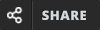Instruction:-
#1. What is the use of “Slide Sorter” view in Impress?
#2. Which of the following shortcut is used to jump directly last page of the in Impress?
#3. In LibreOffice Impress, which menu is the ‘Macros’ command found?
#4. What is the function of the “Transition” feature in Impress?
#5. Which key is used to exit from a running slideshow?
#6. Which tab helps in changing slide layout in Impress?
#7. Which view in Impress allows you to see all slides as thumbnails?
#8. Which shortcut key is used to start a slide show from the current slide in LibreOffice Impress?
#9. Which of the following is the default page orientation in LibreOffice Impress?
#10. Which of the following is the right step to inset new slide in LibreOffice Impress?
#11. In which menu macro option are found in LibreOffice Impress?
#12. Which of the following is not a view in LibreOffice Impress?
#13. Which of the following is the not a type of alignment in LibreOffice Impress ?
#14. Which shortcut key is used to decrease font size in LibreOffice Impress ?
#15. Which of the following is the wright shortcut key to bring shape back in LibreOffice Impress ?
#16. In LibreOffice Impress, which menu is the ‘Macros’ command found?
#17. In LibreOffice Impress, which menu contains the ‘Macros’ option?
#18. What is the shortcut key to insert a new slide in LibreOffice Impress?
#19. Which view in LibreOffice Impress displays only the text of the slides?
#20. Which of the following is not a valid slide transition effect in LibreOffice Impress?
#21. In LibreOffice Impress, which menu contains the ‘Master Slide’ option?
#22. What is the maximum zoom percentage available in LibreOffice Impress?
#23. Which of the following file formats can be added to a LibreOffice Impress presentation?
#24. Which shortcut key is used to add a new slide in LibreOffice Impress?
#25. What is the default template in LibreOffice Impress?
Previous
Finish