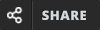Instruction:-
#1. Which shortcut is used to activate/deactivate subscript in Libre-Office Writer?
#2. What is maximum font size in Libre-Office Writer?
#3. LibreOffice Writer is a:
#4. Which of the following is used to change text alignment in Libre Writer?
#5. Header and Footer can be added from which menu in Libre Writer?
#6. What is the use of the “Styles” option in Libre Writer?
#7. In LibreOffice Writer, the default unit for measuring margins is:
#8. What is maximum zoom size in Libre-Office Writer?
#9. What is the purpose of “Navigator” in Writer?
#10. Which tool in Writer allows you to track changes made by multiple users?
#11. What does the “Protect Sections” feature in Libre Writer do?
#12. Which of the following shortcut is used to decrease font size in Libre-Office Writer?
#13. Which of the following is NOT an option in the “Insert → Field” menu in Libre Writer?
#14. Which feature allows automatic replacement of specific words or characters in Libre Writer?
#15. Which of the type is a LibreOffice Document Softwar
#16. Which feature in Writer helps you create a uniform layout for a document’s title, heading, and body text?
#17. What is the default name of the file in LibreOffice Writer?
#18. What is the use of “Section” in LibreOffice Writer in LibreOffice Writer?
#19. What is the shortcut key for ‘Print Preview’ in LibreOffice Writer?
#20. What is the shortcut key for ‘Superscript’ in LibreOffice Writer?
#21. Which of the following shortcut is used to jump directly last page of the in LibreOffice Writer?
#22. Which of the following is the default page orientation in LibreOffice Writer?
#23. Which shortcut key is used to paste unformatted text in LibreOffice Writer?
#24. Which menu in LibreOffice Writer contains the ‘Page Break’ option?
#25. What is the default font used in LibreOffice Writer?
Previous
Finish