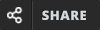Instruction:-
#1. Which tool is best for creating precise selections of irregular objects?
#2. How do you change the color of a specific area of an image without affecting other areas?
#3. What is the use of the “Dodge Tool” in Photoshop?
#4. What is a “Layer Style” in Photoshop?
#5. What does the “Refine Edge” feature allow you to do in Photoshop?
#6. Which adjustment allows you to selectively change the color of an object without affecting other colors in the image?
#7. What is “Sharpening” an image primarily used for?
#8. “Vignetting” in photography and image editing refers to:
#9. What does “White Balance” correction aim to achieve in an image?
#10. The process of converting a color image to a grayscale image is called:
#11. Which selection tool is best for selecting irregular shapes with high precision by drawing a freehand outline?
#12. The “Feathering” option in selections is used to:
#13. After making a selection, what action would you take to work on the unselected area?
#14. What is the main benefit of using “Layers” in image editing?
#15. Which type of editing allows you to make changes to an image without permanently altering the original pixel data?
#16. What is the purpose of “Opacity” in relation to layers?
#17. If you enlarge a low-resolution raster image significantly, what is the most likely outcome?
#18. When preparing an image for printing, what is a generally recommended minimum DPI (Dots Per Inch)?
#19. Which of the following describes a “raster image”?
#20. The “Red-Eye Removal” tool is specifically designed to:
#21. What is “Retouching” in photo editing primarily about?
#22. Which tool is used to trace a freehand selection like a drawing with a pencil?
#23. Which tool is used to add formatted text to a photo?
#24. What is the file extension for a Photoshop file?
#25. Photoshop is used for:
Previous
Finish